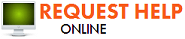What to Do with Water-Damaged Electronics: Essential Steps to Follow
7/18/2023 (Permalink)
Water damage can be devastating, especially when it affects our valuable electronics. Whether it's a smartphone, laptop, or other electronic devices, exposure to water can cause irreparable harm if not addressed promptly and properly. In this blog post, we will guide you through essential steps to take when dealing with water-damaged electronics, helping you maximize the chances of recovery and minimize potential losses.
Step 1: Act quickly and power off the device
Time is of the essence when it comes to water damage. As soon as you discover your electronic device has been exposed to water, power it off immediately. Do not attempt to turn it on or charge it, as this can cause further damage and increase the risk of a short circuit.
Step 2: Disconnect from power source
Unplug the device from any power source and remove the batteries (if possible). This step helps prevent electrical current from flowing through the water-damaged components and causing additional harm.
Step 3: Dry the device
Gently pat dry the exterior of the device with a soft cloth or paper towel to remove any visible water. Avoid rubbing or applying excessive pressure, as this can push water further into the device. Do not use a hairdryer or heat source, as excessive heat can damage the internal components.
Step 4: Disassemble
If you are comfortable and have experience with electronics, consider disassembling the device to expose the internal components. This step allows for more effective drying and reduces the likelihood of corrosion. Take caution and refer to device-specific guides or seek professional assistance if needed.
Step 5: Air dry or use desiccants
Place the disassembled device or the intact device in a well-ventilated area. You can also use a container filled with uncooked rice or silica gel packets to absorb moisture. Allow the device to air dry for at least 48 hours. It's essential to be patient during this process to ensure thorough drying.
Step 6: Consult professional repair services
After the device has dried completely, it's recommended to consult professional repair services. They have the expertise and specialized equipment to assess the extent of the damage and determine if repairs are possible. In some cases, the cost of repair may exceed the value of the device, and it may be more practical to consider replacing it.
Step 7: Backup and retrieve data
If your device contains important data and you were unable to access it due to water damage, consult professional data recovery services. They may be able to salvage your data from the damaged device. Going forward, remember to regularly back up your data to prevent significant data loss in the event of future accidents.
Step 8: Learn from the experience and take preventive measures
Water damage incidents serve as valuable lessons. Consider how the water damage occurred and take preventive measures to avoid similar situations in the future. Invest in waterproof or water-resistant cases for your devices, be cautious around water sources, and take extra care when using electronics in humid or wet environments.
Dealing with water-damaged electronics can be stressful, but by following these essential steps, you can increase the chances of recovery and minimize potential losses. Remember to act quickly, power off the device, and dry it thoroughly. Seeking professional assistance, backing up data, and implementing preventive measures will help you protect your valuable electronics and mitigate the risks of water damage in the future.

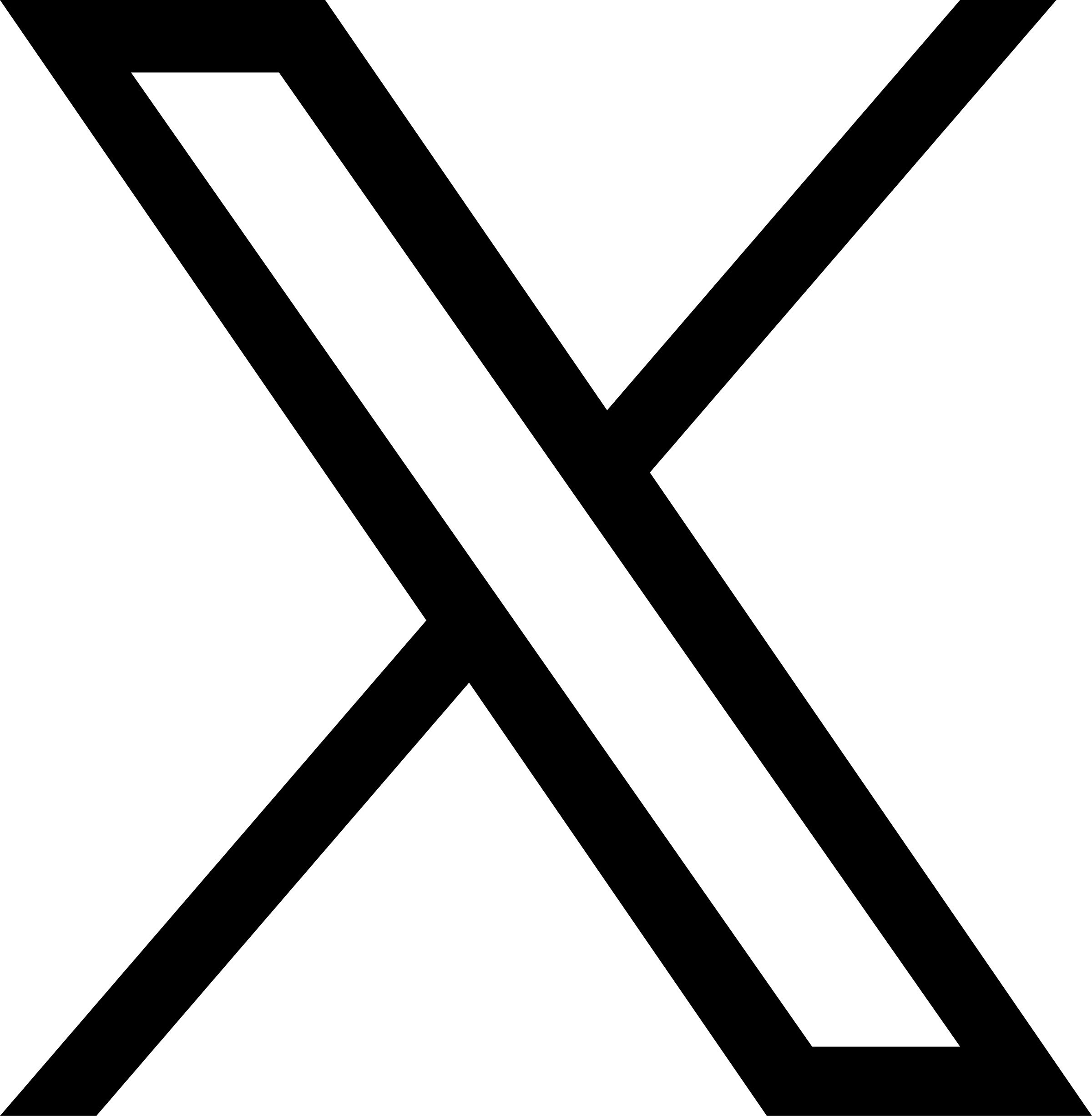




 24/7 Emergency Service
24/7 Emergency Service